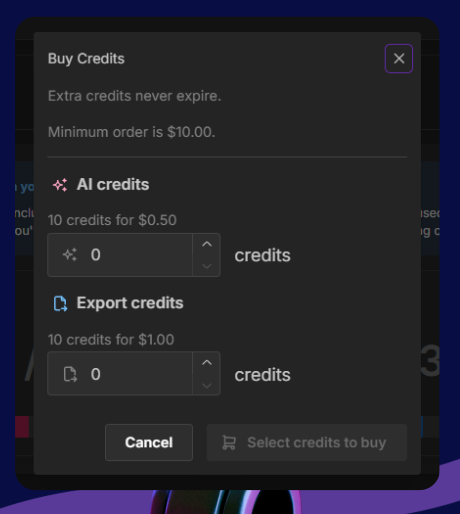Your creative journey is powered by AI Credits and Export Credits. Each credit you have equals one minute of processing or export time, designed to provide fair and efficient pricing based on your actual usage.
You'll always see your balance displayed as "AI Credits" and "Export Credits" within your account, remaining separate for clarity. Pretty straightforward, right?
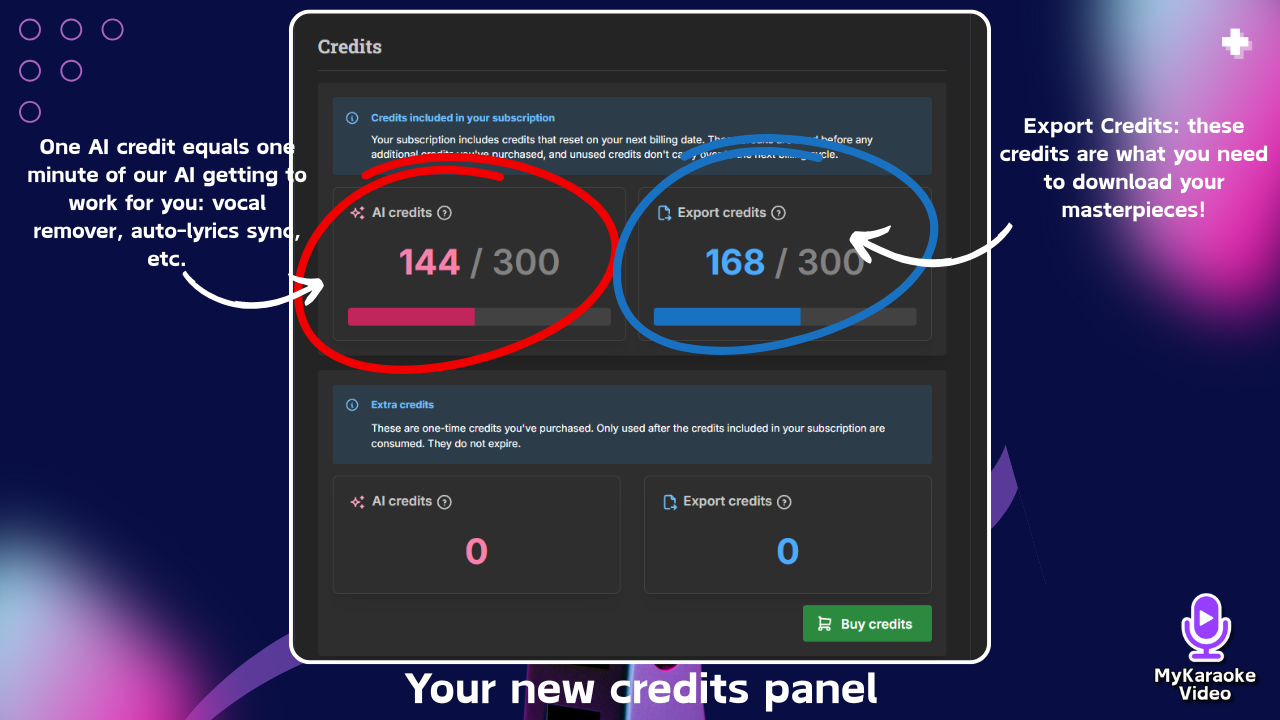
AI Credits: These credits are essential for utilizing our intelligent features, such as:
Vocal remover.
Automatically syncing lyrics to your audio.
Our advanced backing vocal extraction feature.
One AI credit covers one minute of AI processing time.
Export Credits: Once your project is ready, these credits allow you to download your finished videos.
This applies regardless of the quality you choose – be it 540p, 720p, or high-definition 1080p.
One Export credit covers one minute of your video's final runtime.
Here's how we calculate your credit usage: For any process or export, we factor in the duration down to the second. For example:
If a song or video is 3 minutes and 30 seconds or less (e.g., 3:20 minutes), it will consume 3 credits.
If a song or video is over 3 minutes and 30 seconds (e.g., 3:45 minutes), it will consume 4 credits.
Essentially, we round down at the 30-second mark and round up after it.
Your premium plan provides a generous allowance of AI and Export credits each month:
Standard Plan: You receive 60 AI credits (allowing for 60 minutes of AI processing) and 60 Export credits (allowing for 60 minutes of export time) per month.
Premium Plan: You receive 300 AI credits (allowing for 300 minutes of AI processing) and 300 Export credits (allowing for 300 minutes of export time) per month.
Keeping track of your credits and topping up when needed is straightforward:
Access Your Account:
From your Dashboard, click on your username in the top right corner.
Go to Account Settings: In the dropdown menu, select "Account."
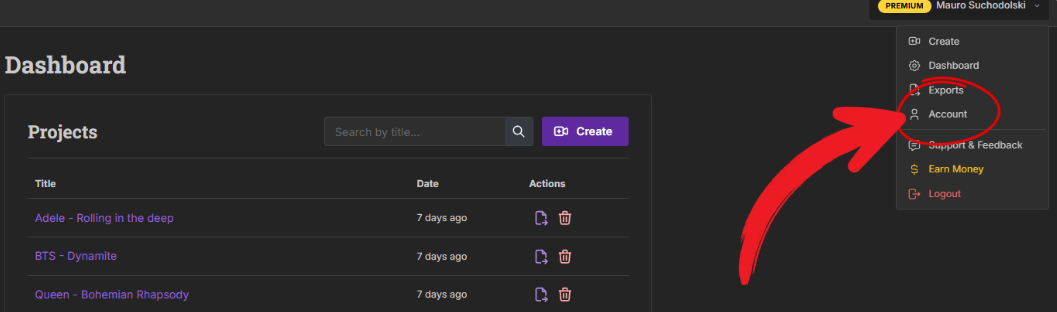
View Your Credits: Scroll down the page until you see the "Credits" section. Here, you'll find:
Credits included in your subscription: This shows your current AI and Export credit balance from your monthly or annual plan. These are always used before any extra credits.
Extra credits: This section displays any one-time AI or Export credits you've purchased. These become active once your subscription credits are fully consumed, and a big plus – they never expire!
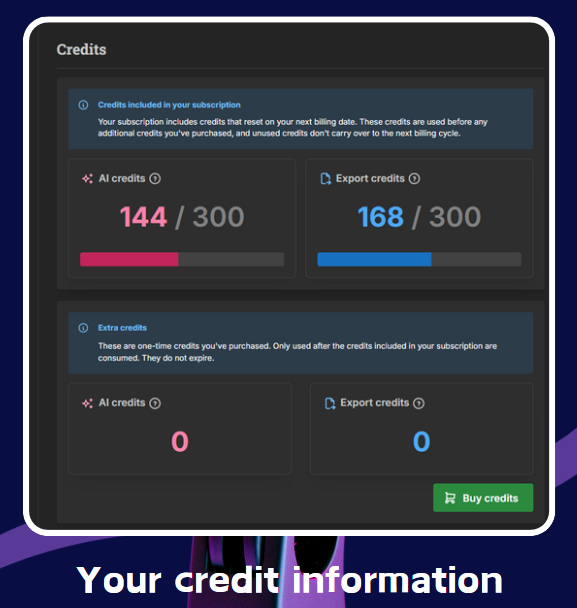
Purchase Extra Credits: If you need more AI or Export credits, simply click the green "Buy credits" button located at the bottom of your Credits section. A pop-up will appear allowing you to:
Choose the quantity of AI credits you need (e.g., 10 credits for $0.50).
Choose the quantity of Export credits you need (e.g., 10 credits for $1.00).